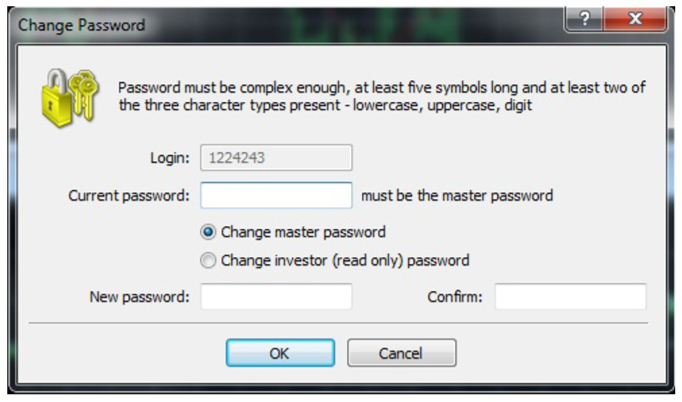Changing your password
Table of contents
Downloading MetaTrader
First Login to MetaTrader
Login to MetaTrader
Changing the language
Changing your password
Forgot password
Trading with MetaTrader 4
Choosing Trading Instruments
Market Watch Window (Instruments Window)
Adding / Removing Instruments
Opening / Closing Positions
Open a New Position
Close an Existing Position
Pending Orders (Entry Stop / Entry Limit Orders)
Using MT4 Charts
How to Open a Chart on MT4?
Types of Charts
MT4 Chart Functionalities
CHANGING YOUR PASSWORD
In order to maintain a high level of security, it is important to change your password from time to time. in order to change your password, click on the Tools menu and choose Options. After clicking on the Change button, a new window will open. in this window you can change your password.
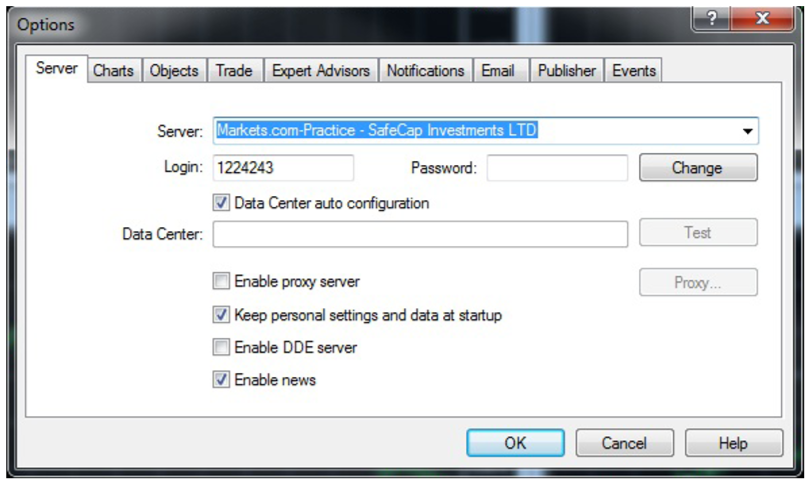
After clicking on change you will be able to change your password: