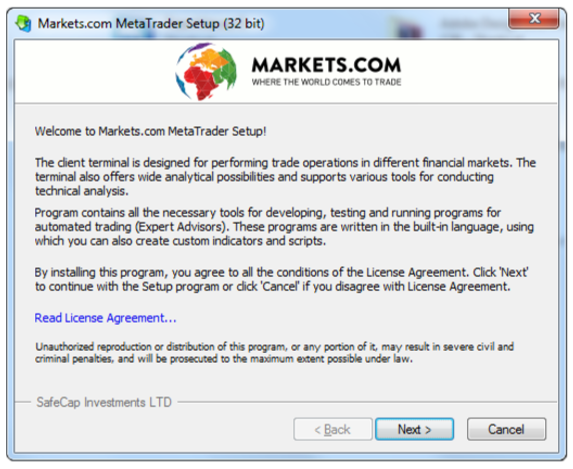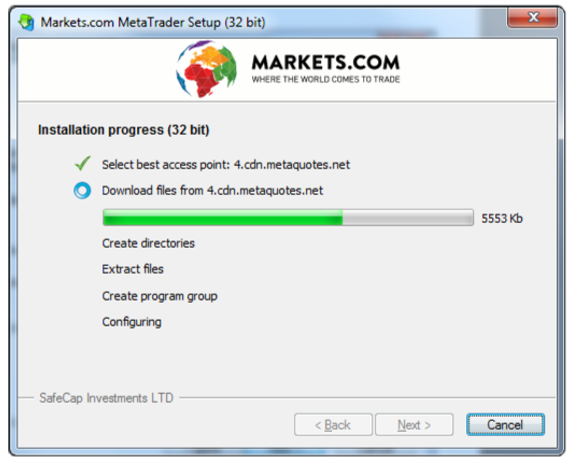How to install MetaTrader 4 guide
Table of contents
Downloading MetaTrader
First Login to MetaTrader
Login to MetaTrader
Changing the language
Changing your password
Forgot password
Trading with MetaTrader 4
Choosing Trading Instruments
Market Watch Window (Instruments Window)
Adding / Removing Instruments
Opening / Closing Positions
Open a New Position
Close an Existing Position
Pending Orders (Entry Stop / Entry Limit Orders)
Using MT4 Charts
How to Open a Chart on MT4?
Types of Charts
MT4 Chart Functionalities
DOWNLOADING METATRADER 4
Step 1 Download MetaTrader 4 by clicking this link. Download link will show after registering for a Markets.com account.
Step 2 Run the meta_trader_setup.exe file the same way you launch any Windows program.
Step 3 Scroll down the list to select the setup language. Then press the Next button.
Step 4 Click the Next button after reading the notice.
Step 5 Select destination folder to install your MetaTrader 4 platform.
Step 6 Press the Next button to install MetaTrader 4 on your computer:

MetaTrader 4 setup: installation in Progress
Step 7 Once MetaTrader 4 has been installed you can launch it by clicking the “Launch Markets.com MetaTrader” box. Then press the Finish button.